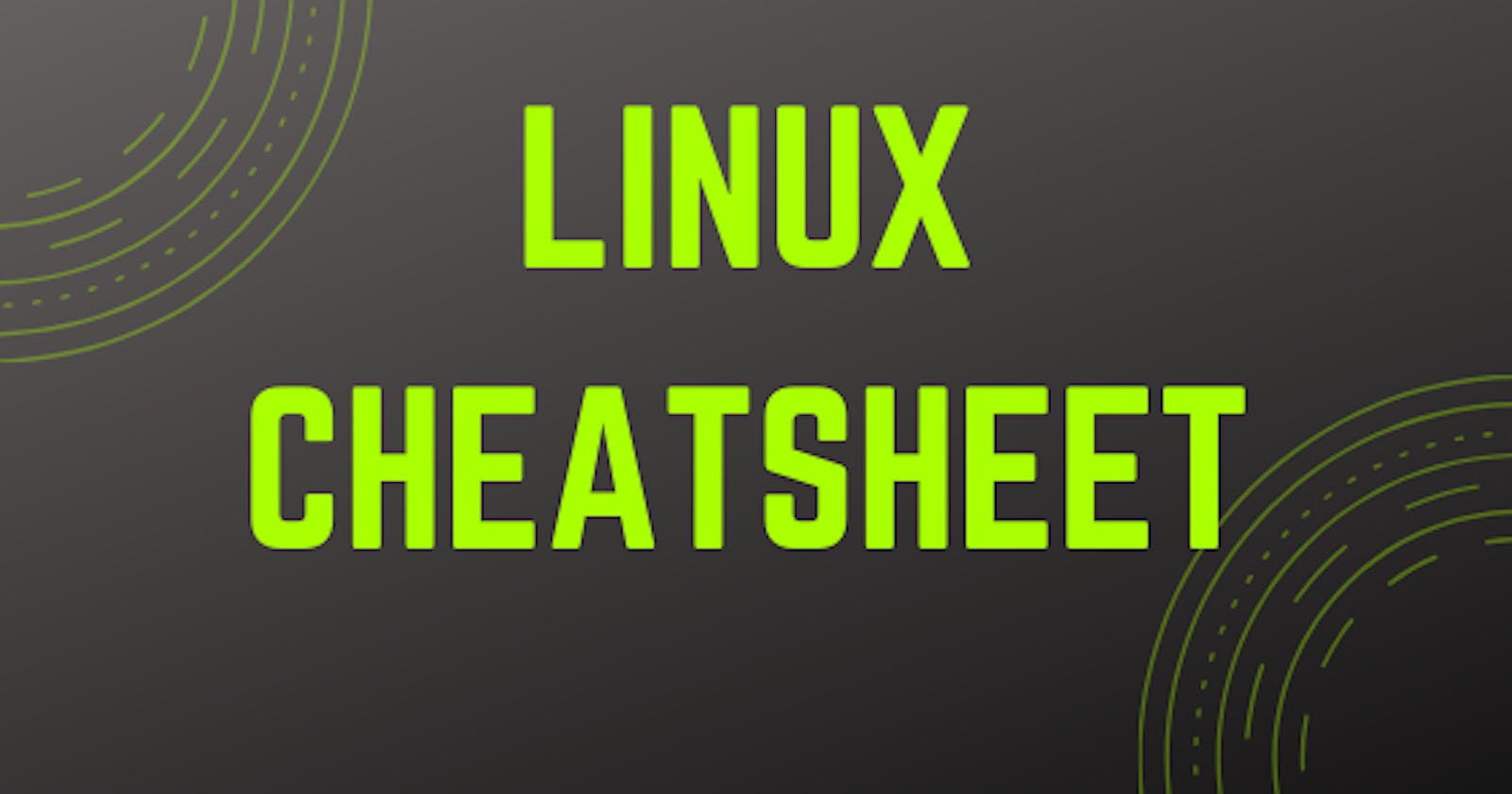Basic Linux commands
| Command | Description |
| ls | Lists all files and directories in the present working directory |
| ls -R | Lists files in sub-directories as well |
| ls -a | Lists hidden files as well |
| ls -al | Lists files and directories with detailed information like permissions, size, owner, etc. |
| cd | To change to a particular directory |
| cd .. | Move one level up |
| cd ~ | Navigate to the HOME directory |
| cd / | Move to the root directory |
| cat > filename | Creates a new file |
| cat filename | Displays the file content |
| cat file1 file2 > file3 | Joins two files (file1, file2) and stores the output in a new file (file3) |
| mv file "new file path" | Moves the files to the new location |
| mv filename new_file_name | Renames the file to a new filename |
| sudo | Allows regular users to run programs with the security privileges of the superuser or root |
| rm filename | Deletes a file |
| man | Gives help information on a command |
| history | Gives a list of all past commands typed in the current terminal session |
| clear | Clears the terminal |
| mkdir directory-name | Creates a new directory in the present working directory or at the specified path |
| rmdir directory-name | Deletes a directory |
| mv | Renames a directory |
| apt-get | Used to install and update packages |
File Permission commands
| Commands | Description |
| ls -l | to show file type and access permission |
| r | read permission |
| w | write permission |
| x | execute permission |
| -= | no permission |
| chown user | For changing the ownership of a file/directory |
| chown user:group filename | change the user as well as a group for a file or directory |
User management commands
| Command | Description |
| sudo adduser username | To add a new user |
| sudo passwd -l 'username' | To change the password of a user |
| sudo userdel -r 'username' | To remove a newly created user |
| sudo usermod -a -G GROUPNAME USERNAME | To add a user to a group |
| sudo deluser USER GROUPNAME | To remove a user from a group |
| chmod 777 filename | Change the mode of the file to 775 |
| chmod -R 700 filename | Recursively chmod folder to 700 |
File Permission Numbers
| Command | Description |
| The first digit is owner permission, the second is group and the third is everyone. | |
| Calculate permission digits by adding the numbers below. | |
| 4 | read (r) |
| 2 | write (w) |
| 1 | execute (x) |
Environment Variables command
| Command | Description |
| echo $VARIABLE | To display the value of a variable |
| env | Displays all environment variables |
| VARIABLE_NAME=variable_value | Create a new variable |
| Unset | Remove a variable |
| export Variable=value | To set the value of an environment variable |
Bash Variables
| Command | Description |
| env | Show environment variables |
| echo $NAME | The output value of $NAME variable |
| export $Name=value | Set $NAME to the value |
| $PATH | Executable search path |
| $HOME | Home Directory |
| $SHELL | Current shell |
Search File
| Command | Description |
| grep -i | Case insensitive search |
| grep -r | Recursive search |
| grep -v | Inverted search |
| grep -o | The show matched part of a file only |
| find /dir/ -name name* | Find files starting with the name in dir |
| find /dir/ -user name | Find files owned by name in dir |
| find /dir/ -mmin num | Find files modified less than num minutes ago in dir |
| whereis command | Find binary / source / manual for command |
| locate file | Find the file (a quick search of system index) |
Process command
| Command | Description |
| top | Details on all Active Processes |
| ps | Give the status of processes running for a user |
| ps PID | Gives the status of a particular process |
| pidof | Gives the Process ID (PID) of a process |
| kill PID | Kills a process |
| df | Gives free hard disk space on your system |
| free | Gives free RAM on your system |
| nice | Starts a process with a given priority |
| renice | Changes the priority of an already running process |
VI Editing Commands
| Command | Description |
| i | Insert at cursor (goes into insert mode) |
| a | Write after the cursor (goes into insert mode) |
| A | Write at the end of the line (goes into insert mode) |
| ESC | Terminate insert mode |
| wq | Save & Exit |
| u | Undo last change |
| U | Undo all changes to the entire line |
| o | Open a new line (goes into insert mode) |
| dd | Delete line |
| 3dd | Delete 3 lines |
| D | Delete the contents of the line after the cursor |
| C | Delete the contents of a line after the cursor and insert new text. Press the ESC key to end insertion. |
| dw | Delete word |
| 4dw | Delete 4 words |
| cw | Change word |
| x | Delete the character at the cursor |
| r | Replace character |
| R | Overwrite characters from cursor onward |
| s | Substitute one character under the cursor and continue to insert |
| S | Substitute the entire line and begin to insert at the beginning of the line |
| ~ | Change case of individual character |
Thank You,
Abhisek Moharana