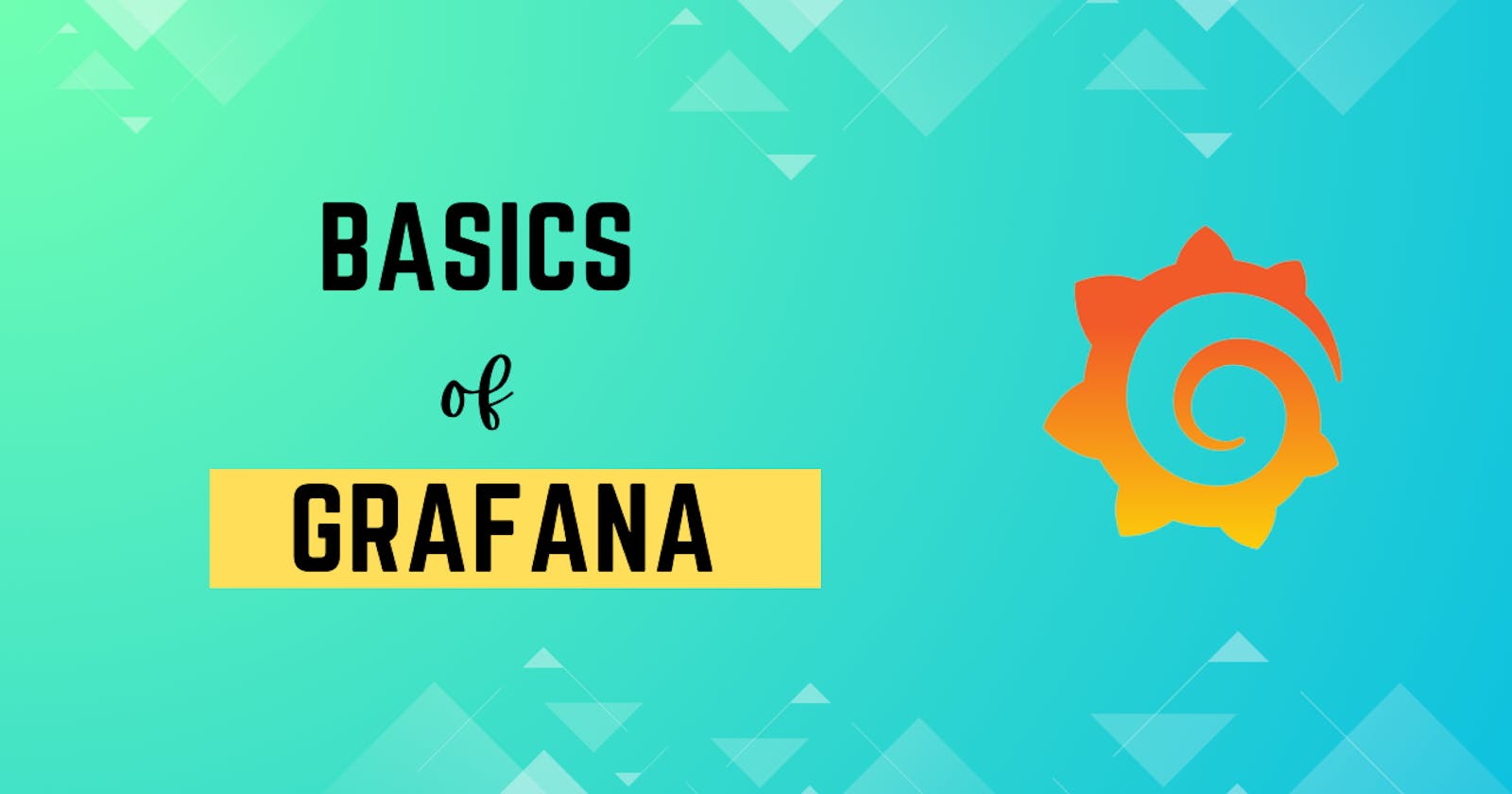Table of contents
- 📌What is monitoring in DevOps?
- 📌Why are analytics & monitoring required in DevOps?
- 📌Common monitoring tools used in DevOps
- 📌What is Grafana? What are the features of Grafana?
- 📌Why Grafana?
- 📌What type of monitoring can be done via Grafana?
- 📌What databases work with Grafana?
- 📌What are metrics and visualizations in Grafana?
- 📌What is the difference between Grafana vs Prometheus?
📌What is monitoring in DevOps?
Monitoring in DevOps refers to the practice of continuously observing and collecting data about software applications, infrastructure, and processes to ensure their performance, availability, and security.
It involves the use of monitoring tools and techniques to detect issues, track metrics, and enable proactive management and improvement of the systems.
📌Why are analytics & monitoring required in DevOps?
Performance Optimization: Analytics and monitoring tools enable DevOps teams to track key performance indicators (KPIs) and identify bottlenecks or areas of improvement in the development and deployment process.
Proactive Issue Detection: Continuous monitoring allows teams to detect and address issues in real-time or even before they occur. Monitoring tools can generate alerts and notifications based on predefined thresholds, enabling teams to respond promptly to anomalies, errors, or performance degradation.
Scalability and Capacity Planning: Analytics and monitoring enable DevOps teams to gather data on resource utilization, system capacity, and user demand. This information allows them to make data-driven decisions regarding scalability and capacity planning.
Incident Response and Troubleshooting: When incidents or issues occur, analytics and monitoring data serve as valuable resources for troubleshooting and root cause analysis.
Compliance and Security: Monitoring tools play a crucial role in maintaining compliance and security standards. They can monitor access logs, network traffic, system configurations, and other critical aspects to identify any anomalies or security breaches.
📌Common monitoring tools used in DevOps
Grafana: Grafana is a popular open-source data visualization and analytics platform that works seamlessly with various data sources, including Prometheus, InfluxDB, Elasticsearch, and more.
Prometheus: Prometheus is an open-source monitoring and alerting toolkit widely used in the DevOps community. It collects metrics from various sources, supports a flexible querying language (PromQL), and provides powerful alerting capabilities.
Dynatrace: Dynatrace is an AI-powered monitoring and observability platform that provides automated and intelligent insights into application performance, infrastructure, and user experience.
ELK Stack (Elasticsearch, Logstash, Kibana): The ELK Stack is widely used for log monitoring and analysis. Elasticsearch provides a distributed search and analytics engine, Logstash is responsible for collecting, processing, and forwarding logs.
Datadog: Datadog is a cloud-native monitoring and analytics platform that supports the monitoring of infrastructure, applications, and logs. It offers a wide range of integrations, real-time alerts, and visualizations, making it a comprehensive solution for DevOps monitoring needs.
New Relic: New Relic is a cloud-based application performance monitoring (APM) tool that provides end-to-end visibility into application performance. It offers features like real-time monitoring, transaction tracing
📌What is Grafana? What are the features of Grafana?
Grafana is an open-source data visualization and analytics platform commonly used in DevOps. It allows users to create interactive and customizable dashboards to visualize data from various sources, including metrics, logs, and databases.
Grafana supports a wide range of data sources and offers features like real-time monitoring, alerting, annotations, and graphing capabilities.
It provides an intuitive and user-friendly interface for exploring and analyzing data, making it a popular choice for data visualization in DevOps.
📌Why Grafana?
Grafana is a popular choice in DevOps due to its versatility and ease of use. It supports a wide range of data sources, allowing teams to consolidate and visualize data from multiple systems in a single dashboard.
Grafana's rich set of features, including real-time monitoring, alerting, and intuitive visualizations, empower users to gain insights quickly.
It's extensibility and active community support make Grafana a flexible and powerful tool for data visualization and analysis in the DevOps ecosystem.
📌What type of monitoring can be done via Grafana?
Grafana can perform various types of monitoring, which are
Infrastructure Monitoring: Visualize system metrics like CPU usage, memory utilization, network traffic, and disk space.
Application Performance Monitoring (APM): Monitor application metrics, traces, and logs to gain insights into performance and identify bottlenecks.
Service Monitoring: Monitor the availability and response times of services to ensure they are meeting SLAs.
Log Monitoring: Consolidate and analyze logs from multiple sources for troubleshooting and identifying patterns or anomalies.
Business Metrics Monitoring: Monitor and visualize business-related metrics, such as sales, revenue, or user engagement, to track performance and make data-driven decisions.
📌What databases work with Grafana?
Grafana supports a wide range of databases as data sources such as:
Prometheus: A time-series database commonly used for monitoring and alerting.
InfluxDB: A high-performance time-series database suitable for storing and querying time-series data.
Elasticsearch: A distributed search and analytics engine that can be used for log monitoring and analysis.
MySQL, PostgreSQL, Microsoft SQL Server: Relational databases that can be used for storing and querying structured data.
Graphite: A time-series database primarily used for monitoring and graphing metrics.
📌What are metrics and visualizations in Grafana?
In Grafana, metrics refer to the numerical data collected from various sources, such as databases, systems, or applications.
These metrics can represent performance indicators, resource utilization, or any other measurable data.
Visualizations in Grafana are the graphical representations of these metrics, presented in the form of charts, graphs, gauges, or other visual elements.
Visualizations make it easier to interpret and analyze data, enabling insights and decision-making.
📌What is the difference between Grafana vs Prometheus?
Grafana is a data visualization and analytics platform that can utilize Prometheus as a data source, providing a user-friendly interface to create customizable dashboards, explore data, and set up alerts.
Prometheus is a time-series database and monitoring system that collects metrics from various sources. It specializes in data storage, scraping, and alerting.
Thank You,
I want to express my deepest gratitude to each and every one of you who has taken the time to read, engage, and support my journey.
Feel free to reach out to me if any corrections or add-ons are required on blogs. Your feedback is always welcome & appreciated.
~ Abhisek Moharana 🙂